

P.A.R. Drafting File Share Login
Welcome to P.A.R. Drafting file sharing program. Here you can login to your account and share and manage files of all types. Below is a brief overview of some of the many features you’ll find after you login once you have received your login credentials from the P.A.R. Drafting team.
Customer accounts with front-end access
As soon as you receive your login information from the team at P.A.R. Drafting you can access and manage the files they shared with you through a mobile-optimized front-end system that loads fast on all devices; computer, tablet, or phone. Users can organize their user area and files as they please.
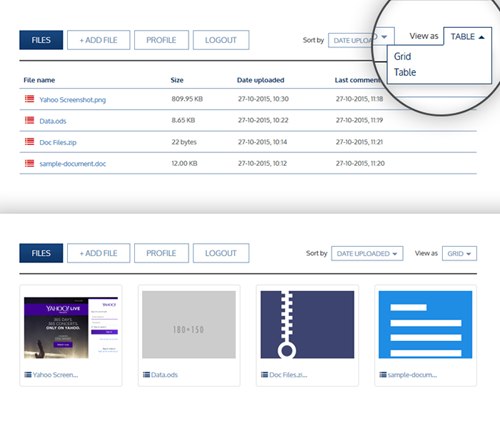
Share & manage files
You can upload countless files through the front-end account area of the online file sharing software and then share them with the team at P.A.R. Drafting.
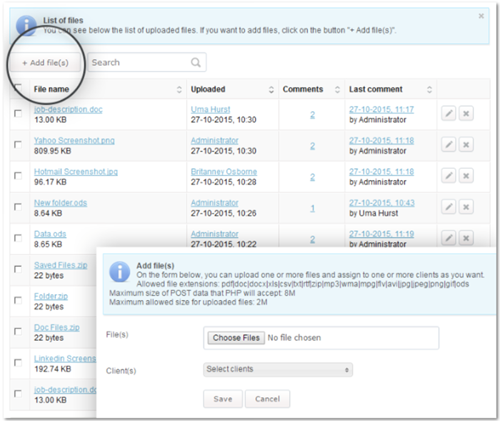
Customer actions
After you log in to your account you can access the file storage system to download the files that have been shared with you, and then you can upload files to share with the P.A.R. drafting team. You can also update your user details, handle files by posting comments, and add files to Favorites. A few of the file types you can upload include: .pdf, .doc, .docx, .xls, .csv, .txt, .rft, .zip, .mp3/4, .wma, .mpg, .flv, .avi, .jpg, .jpeg, .png, .gif, and .ods.
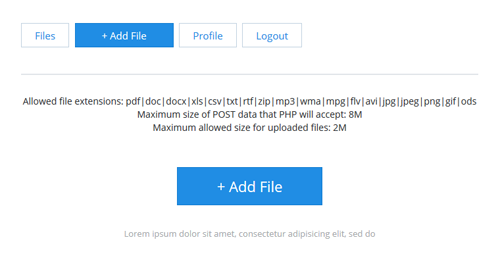
Messaging system
The admin users and customer users can exchange messages and comments about each file using the file sharing service. This can facilitate efficient communication by enabling both parties to focus on the contents.
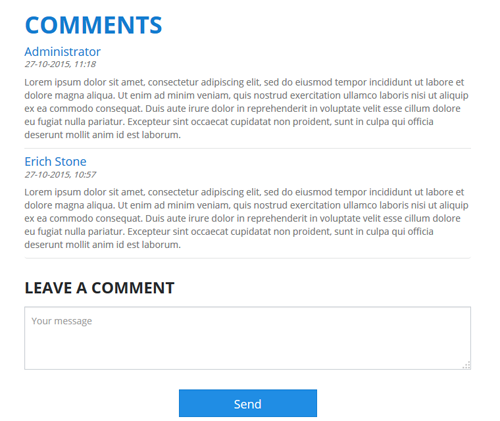
Reach out and share your dream with us and we'll help you make it a reality.